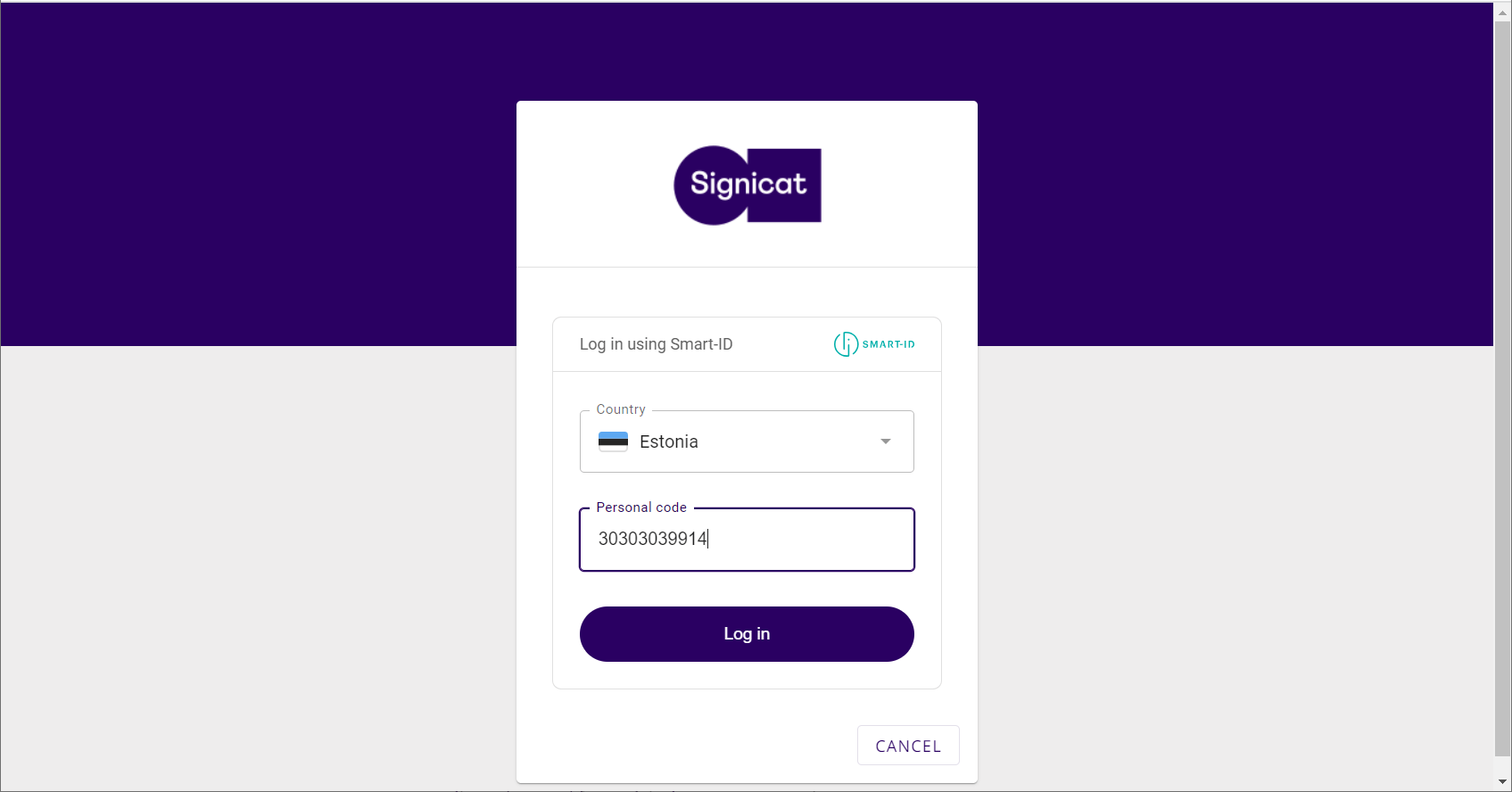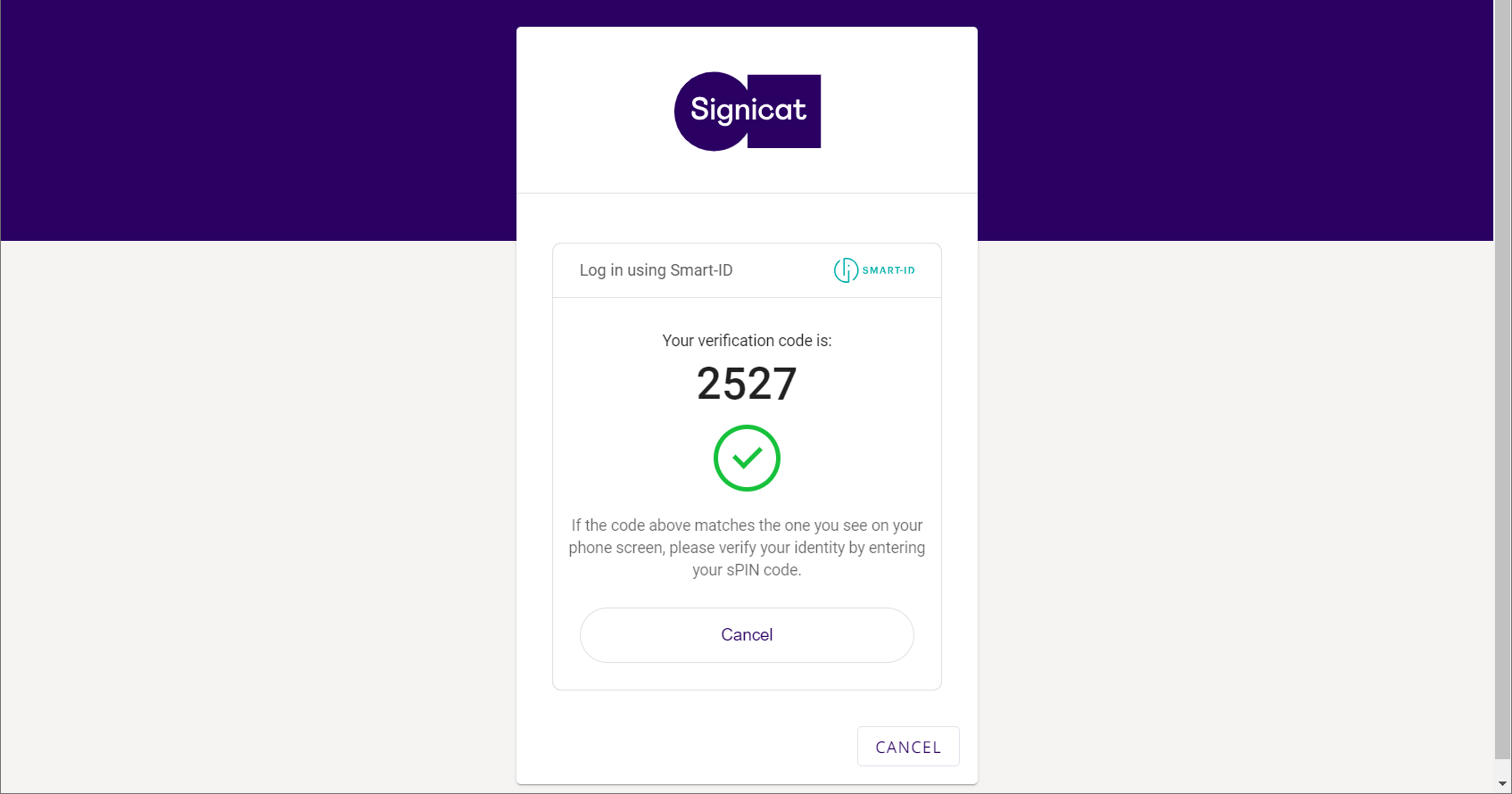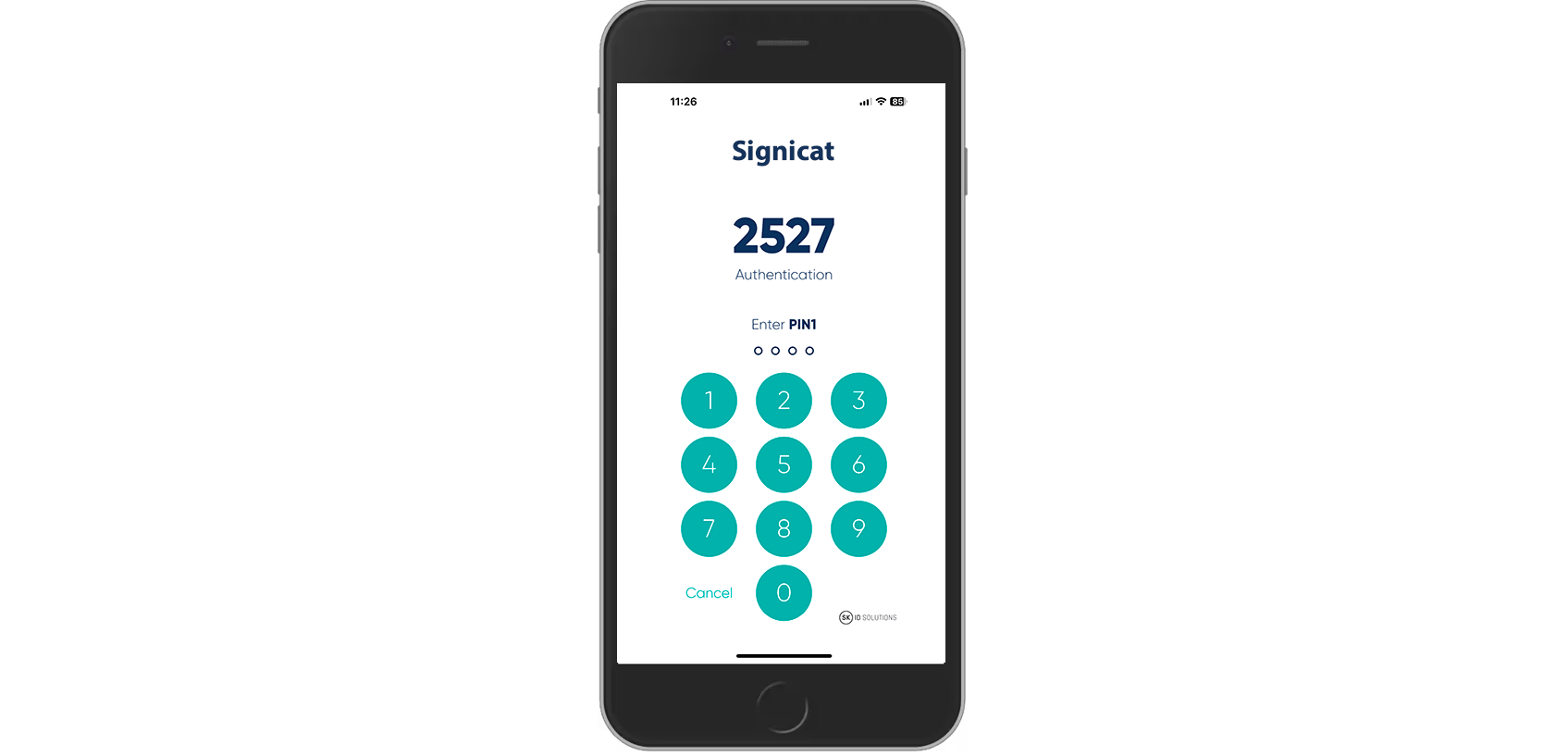# About Smart-ID
Smart-ID is an application that can be used for authentication and document signing in various online services in Estonia, Latvia and Lithuania. It consists of a lightweight web interface that prompts the user for their national identity number and a mobile app that prompts the user for a PIN code. Smart-ID is developed by SK ID Solutions.
# Smart-ID app
To use Smart-ID, the end-users need a smart device with the Smart-ID app installed. The Smart-ID app can be downloaded here (opens new window).
# Account levels
Once the end-user has downloaded and installed the Smart-ID app, they must register an account with Smart-ID (see Register an account (opens new window)).
There are two Smart-ID account levels:
Smart-ID Basic account can be used for authentication in various bank systems (to log into an account).
Smart-ID Qualified Electronic Signature account can be used in various e-services for authentication and document signing with a qualified electronic signature.
For more information about the account levels, see Registration methods for Smart-ID (opens new window).
# Level of assurance
The eIDAS Regulation (opens new window) has established three assurance levels for electronic identification, namely "low", "substantial" and "high", where "high" is the highest level of assurance. Both the account levels above support "high" level of assurance. If you need more information about the level of assurance used by SmartID, please contact SK ID Solutions (opens new window).
# Use case examples
Smart-ID can be used for:
Digital onboarding: To be able to apply for a loan, the bank may require a user to register and become a customer of this bank. Smart-ID can be used as a stand alone method or in combination with other services provided by Signicat to verify an identity (see for example ID Document and Biometric verification).
Authentication: When the user has completed the digital onboarding process, Smart-ID can be used to log into their account. The authentication will result in a type of response that depends on the type of authentication protocol used.
Electronic signing: Your bank customer can apply for a loan and sign the loan application with Smart-ID. To be able to sign documents, the user needs a certain Smart-ID account level (see Account levels).
# Screen example
We assume this user has opened their bank application and are asked to identify themselves using the Smart-ID login:
- The user selects their country and enters their personal code / national identity number.
- Smart-ID displays a verification code in the Login flow and asks the user to verify this code in the Smart-ID app.
- The user opens the Smart-ID app and confirms that the PIN code is the same by entering a personal PIN code (PIN1 for authentication or PIN2 for signing).