Buypass
About Buypass
Buypass ID is a Norwegian personal electronic ID which can be used for secure electronic identification, signature and payment. Buypass ID can be stored on a Buypass smart card or on a mobile phone.
Buypass personal ID can be used both for private services at Buypass user locations and as a personal ID in a business solution.
In the latter solution you can combine both local certificates (issued by the company itself), to serve the internal needs of the local logon and qualified certificates (issued by Buypass) on a single smart card.
With Buypass ID you can log on to websites, sign contracts electronically and pay in a simple and user-friendly way with a method that fulfils the market's highest level of security requirements.
Get started with the integration
Integration with Buypass is done similarly to other Signicat's eID methods. This section describes how to get started with setting up Buypass.
For more general information on how to integrate with Signicat, see the Quick start guide.
Initial preparations
- Sign up to the Signicat Dashboard.
- In the Signicat Dashboard, set up an organisation, an account and a domain.
We recommend you to create a sandbox account to test our services before implementing them in production.
Add Buypass
Once your Dashboard account is configured, you must add Buypass to the list of supported ID methods.
Before you can start integrating, you need to configure Buypass access with an onboarding manager. To get help with this, please contact us.
To add Buypass:
- In the Signicat Dashboard, go to eID Hub > ID Methods.
- Click Add new.
- Choose Buypass and click Save.
Certificates
You need merchant certificates in both sandbox and production environments. To get help with ordering and installing the certificates, please contact us.
Smart card (Smartkort)
Buypass Smartkort is a personal smart card (plastic card) loaded with a certificate. You need a smart card reader to use this to authenticate or sign documents. See also test information.
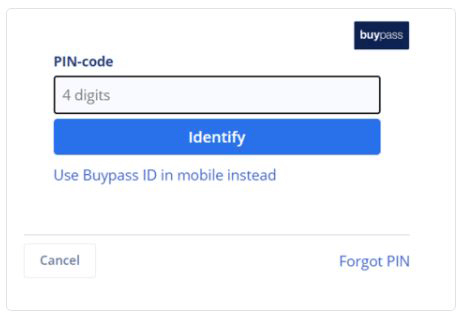
Smart card login
Buypass mobile app
As an alternative to smart cards, Buypass offers a mobile app that the user can use to authenticate instead of the smart card.
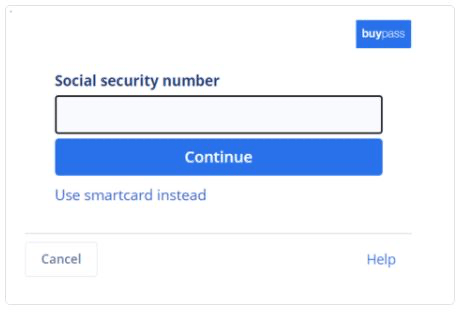
Mobile login
You can download this app from https://www.buypass.no/produkter/buypass-id-mobil.
Test information
Buypass Support issues test certificates. You may contact Buypass Support at +47 6113 5920, or send an email to kundeservice@buypass.no.
The certificates are plastic cards. You will need a card and a card reader. Necessary software is made available during test.
For information about how to test the smart card, see Smart card diagnose.
Other sources
Read more about Buypass Electronic ID on https://www.buypass.com/products/id-and-authentication.
Support
Are there any features you think are missing? Anything you'd like to see on our site? You can share your thoughts on our community pages:
If you have questions, please contact Signicat Support:
See also our support page.