# Identity Broker Dashboard
Tip
The ID methods that the end-user will use to connect can be found under Authentication providers.
# Dashboard features
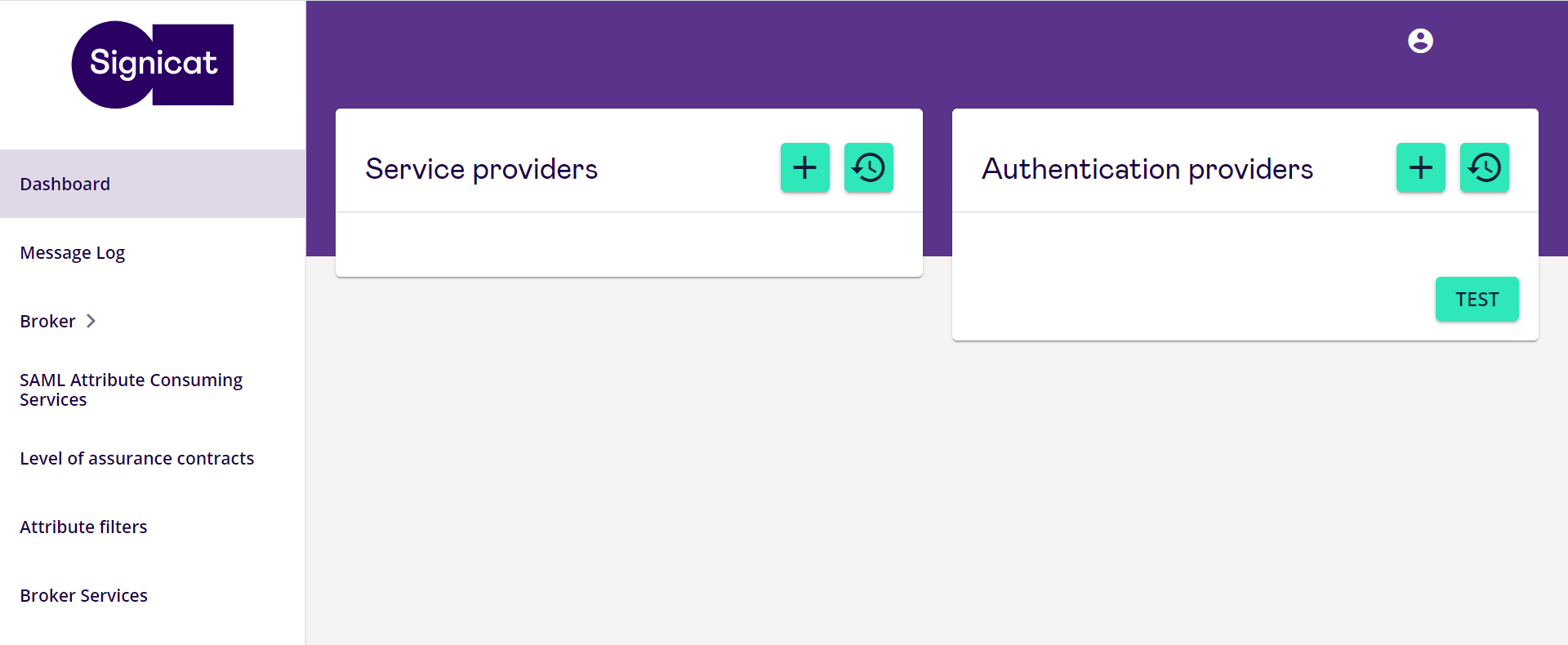
Some of the actions you can perform on the Identity Broker Dashboard are:
- You can view the configured service provider connections.
- You can view the configured ID methods/authentication providers.
- You can add, edit or delete service provider connections and ID methods.
- You can view the history of both service provider and authentication provider connections, allowing you to see who added, changed or removed connections.
- You can start the service provider simulator.
Working in a team?
You can easily invite team members to access the dashboard and help manage your federation.
# Add service providers
In this section of the Dashboard, a list of configured service providers is displayed. 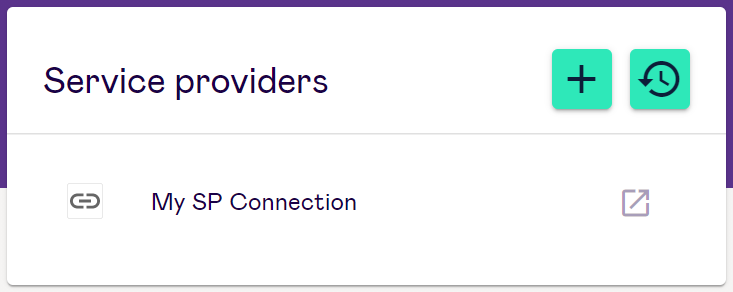
Here, you can apply the following actions:
Add item button: This creates a new service provider configuration. When clicked, you will be redirected to a list of service provider connection types to choose from.
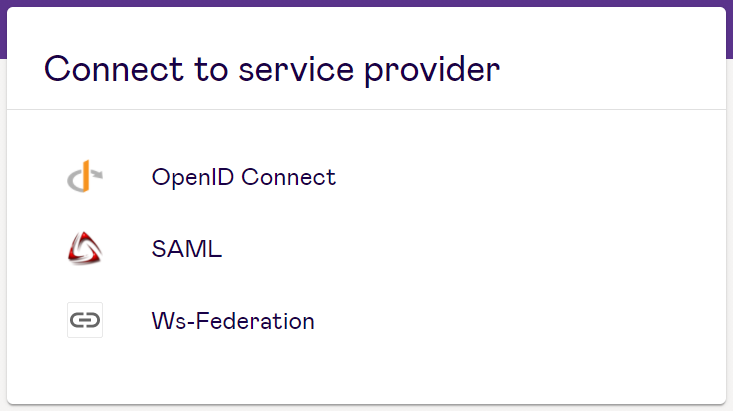
Show history button: When clicked, you will be redirected to the history page where all the changes made to the service provider connections are recorded.
Launch button: When clicked, you will be redirected to the service provider application URL.
Connection item: This is the item chosen under the service providers section. When clicked, you will be redirected to the selected connection form where the configuration can be edited.
# Add authentication providers
In this section of the Dashboard, a list of configured authentication providers is displayed. 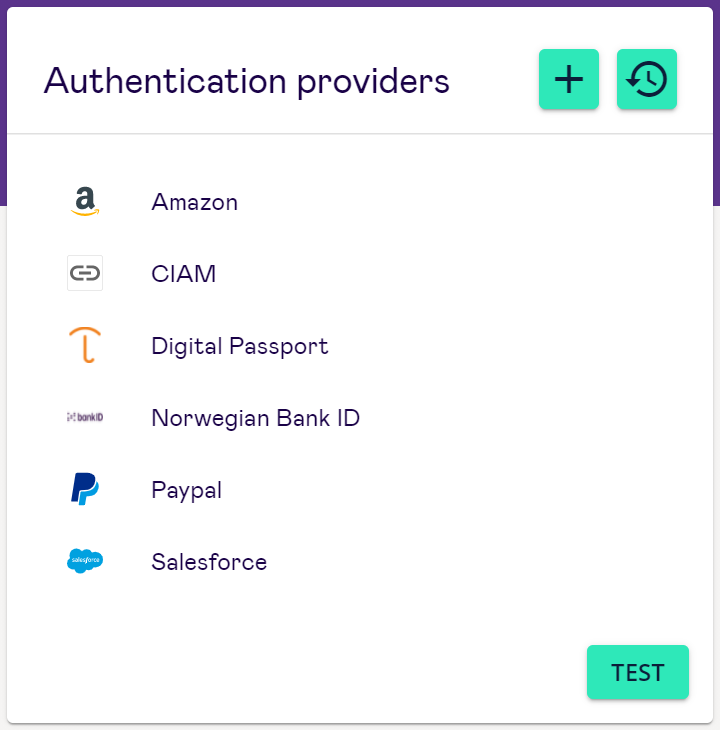
Here you can apply the following actions:
- Add item button: This creates a new authentication provider configuration. When clicked, you will be redirected to a list of ID methods to choose from.
- Show history button: When clicked, you will be redirected to the history page where all the changes made to the authentication provider/eID connections are recorded.
- Test button: When clicked, this starts our own SP simulator, which can be used for testing the IdP connection, but does not include any configured service providers.
# Continue with configuration
Use the links below to find out more about the various connection methods via the Identity Broker.