# Service Catalogue
Please note
Company Settings need to be created before creating the service catalogue. These can be found within Broker Settings.
# Introduction
To publish a service in the eHerkenning network so that organisations can authorise their members to login to these services, data on the service must be published to eHerkenning. This data is published through service catalogues. A service catalogue can contain information for multiple services.
You can add access the eHerkenning Service Catalogue through the main menu of the Identity Broker's dashboard.
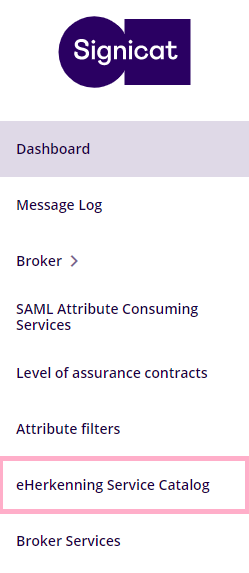
Service catalogues define information about your services. Services are indicated through a ServiceID, which contains an Organisational Identification Number (OIN, or Government Identification Number) and index. We automatically set the OIN based on your connection.
To begin adding to the service catalogue, select Add a Service and choose the type of service you would like to add - eHerkenning (used by Dutch organisations) or eIDAS (used by European citizens).
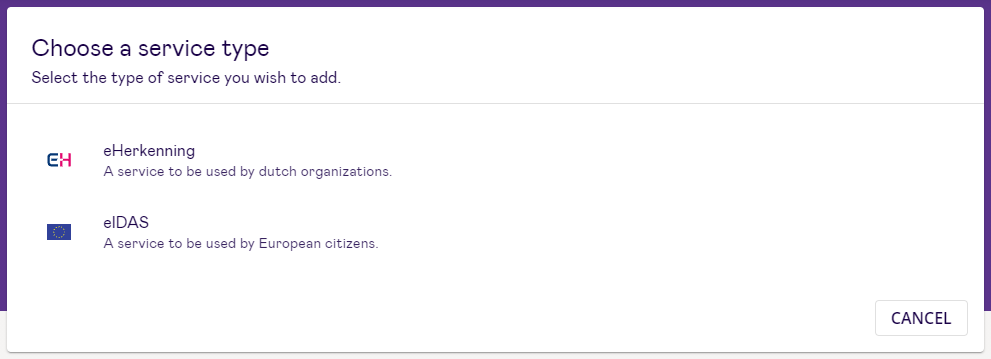
# eHerkenning service configuration
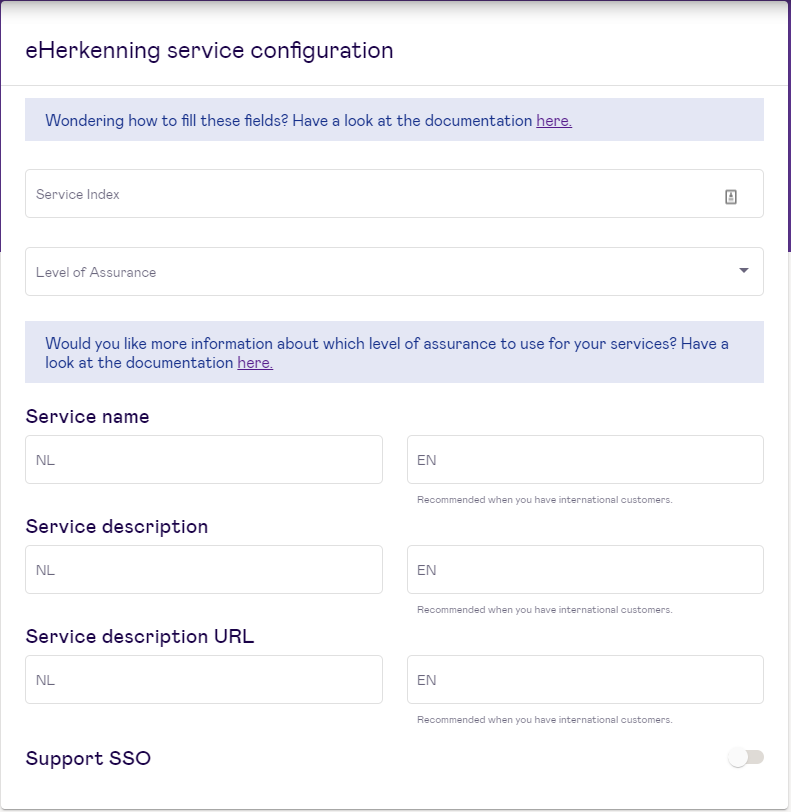
Service index: This is used to differentiate your service from the other services you (might) provide. This can be any value between 1 and 9999. The index with 0 is reserved for the portal function in eHerkenning, in case your organisation has a webservice portal that includes various eHerkenning services.
Level of Assurance (LoA): Here you can select the desired LoA. Read more about which Level of Assurance to choose for your services (opens new window). See note below.
Service name: Here you should provide a proper and descriptive name for your service (max 64 characters). It should be clear to the users what the service is intended for. Make sure you use a unique service name so no misunderstanding is possible with other services.
For example: “Apply for a parking permit”.
Service description: This is a short description of what the service is intended for (max 1024 characters).
Service description URL: Provide a valid URL to your website, explaining what the service can be used for.
Support SSO: Here you can toggle the option for Single Sign On (SSO) of the eHerkenning authentication providers on and off. It only works for LoA lower than level 4.
| LoA | eIDAS | SAML2 |
|---|---|---|
| 2 | Low | urn:etoegang:core:assurance-class:loa2 |
| 2+ | Low | urn:etoegang:core:assurance-class:loa2plus |
| 3 | Substantial | urn:etoegang:core:assurance-class:loa3 |
| 4 | High | urn:etoegang:core:assurance-class:loa4 |
Important
Service names in the service catalogue are very important. Read more about choosing the name of the service in the FAQ section of the Knowledgebase.
# Specifications
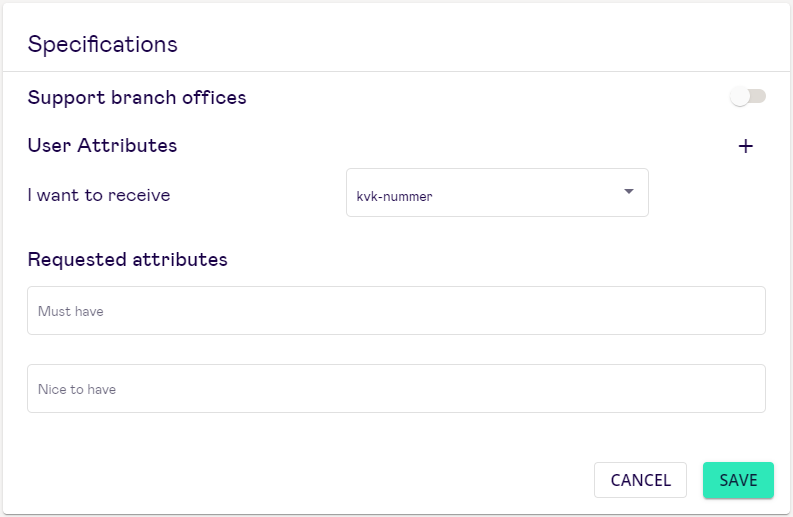
- Support branch offices: If you accept login transactions for branch offices the following applies:
- You must also accept login transactions without branch office number,
- You must respect the restriction to act only for a branch office, to ensure a legally valid legal act has been concluded,
- You may not use the branch office to determine the location, only to determine the limits of the power of representation.
- User attributes: Also known as Entity Concerned Types (ECTAs), these are an Identifier Set and are a combination of one or more identifying attributes. Read more about Identifiers (ETCAs) here.
- Requested attributes: You may use optional attributes. Please check the attribute catalogue (opens new window) (in Dutch) for more information if you plan on using additional attributes. Attributes can be divided into Must have and Nice to have. If you set an attribute as "Must have", it means the user will not be able to login to your service if he does not want to, or cannot, supply the requested attribute.
DANGER
Not all attributes are supported or available by the authentication services or authorisation registries. Therefore, do not set optional attributes as "required" for your service or some portion of users will not be able to login.
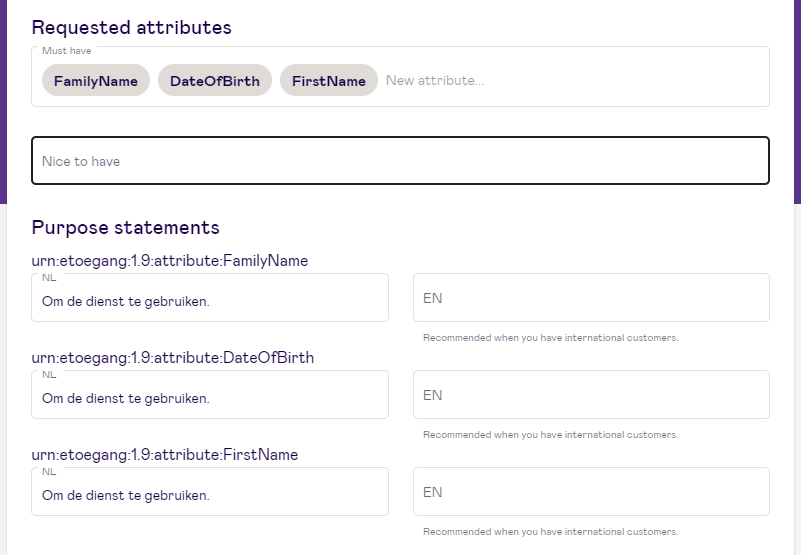
- Purpose statements: If Requested Attributes are chosen, you must add purpose statements to advise the user on the reason for the required attribute.
- Privacy policy URL: You must add a valid URL to your Privacy Policy for every eHerkenning service. This is required by law and should be consistent with the EU laws regarding Privacy.
Here you can find the official manual (in Dutch) containing the obligations and advice on filling in service catalogue entries:
Handleiding_Dienstencatalogue.pdf (opens new window)
TIP
Learn more about service catalogue requirements (opens new window) from eHerkenning.