# OwnIdP Overview
# Introduction
Whether it's onboarding new users, assigning user rights or recognising the same user via different login methods (eID methods), user management of your online services involves a lot of work. Previously known as CIAM, OwnIdP offers everything you need to manage user accounts, authorisations and identities in one place. OwnIdP is an advanced user management solution developed by Signicat that allows you to manage your user accounts securely.
OwnIdP combines the setting of roles, rights and organisations with managing different login means or ID methods.
# Key features
- Create and manage own user accounts with OwnIdP
- Enrich user accounts with attributes, including the option to add any attribute to users and organisations
- Enhance the security of user accounts with two-factor authentication using TOTP
- OwnIdP allows for delegated user management of roles and access rights
# User types
OwnIdP distinguishes four different types of users:
- SuperAdmin: Can view and manage everything from every organisation. Can also manage the settings, organisation types and user roles.
- Functional Manager: Can manage all organisations and manage the users of all organisations.
- Admin: Can view and manage their own organisation, sub-organisations and users. Can also view the parent organisation.
- User: Can login but not change anything in the OwnIdP environment besides their profile.
Every user that logs in into OwnIdP can view and edit their profile, 2FA settings, trusted devices (when permitted) and login history. For Admin and SuperAdmin users, there is a dashboard where the different management options can be found. The dashboard also shows an overview of the number of organisations, number of active users and the monthly login sessions and authentications.
# Logging in
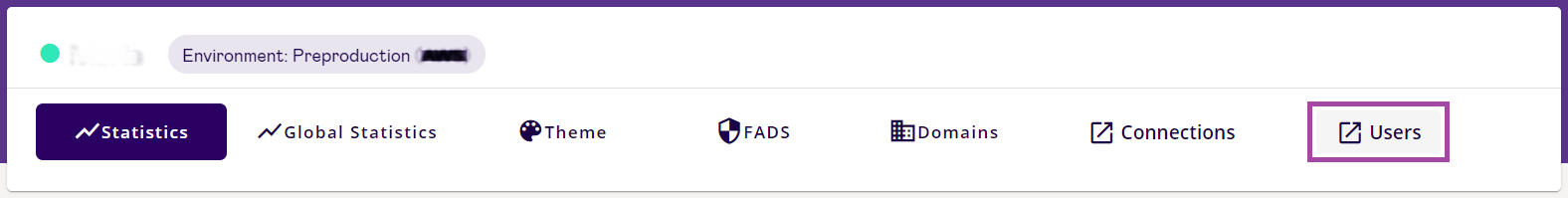
You can access OwnIdP by selecting Users from the main MySignicat dashboard. Enter your login credentials when prompted. Once you have successfully logged into OwnIdP, the dashboard will display a list of your configured organisations. Here you can select the Organisation you wish to manage.
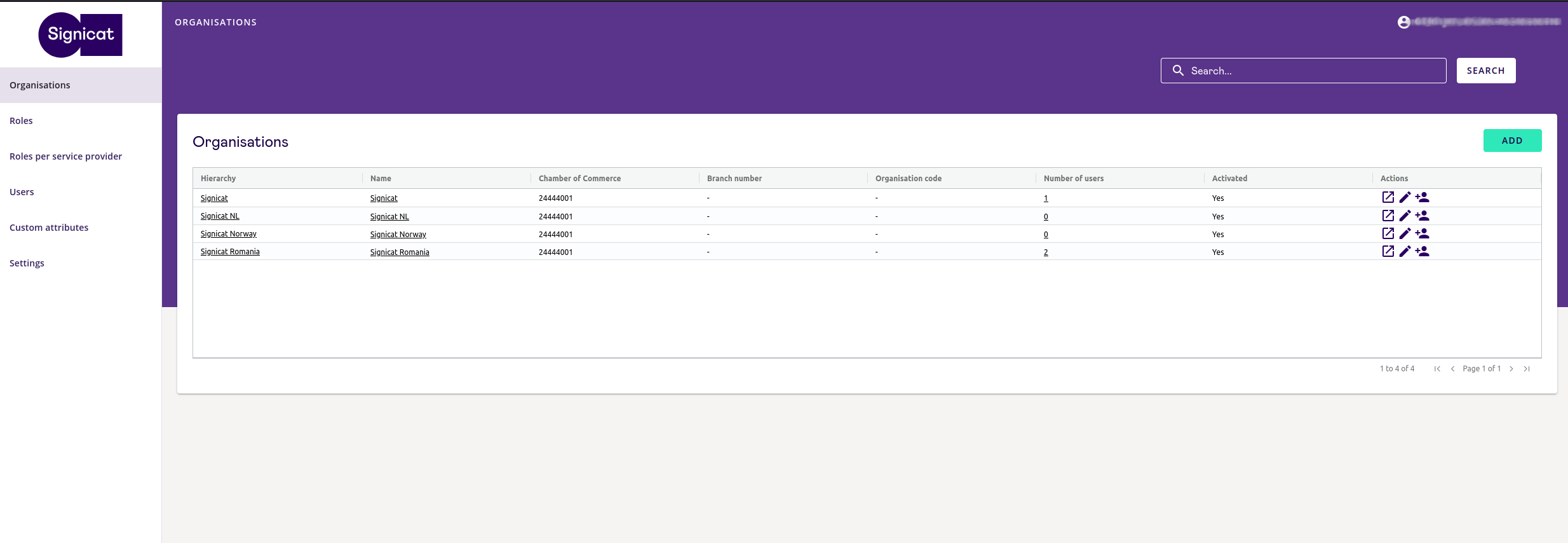
# Dashboard features
Some of the actions you can perform on the OwnIdP dashboard are:
- Add or update organisations.
- Add or update the admin and federation roles.
- Manage the roles per service provider.
- Invite new users to OwnIdP and view existing users' attributes.
- Add or delete custom organisation and user attributes.
- View and update OwnIdP account settings.