# Managing Roles per Service Provider
From the Roler per service provider section of the main OwnIdP menu, you can manage which roles are linked to service providers. Here you can link roles to each service provider defined in the Identity Broker. If no roles are linked to a specific service provider, the service provider will accept all roles by default.
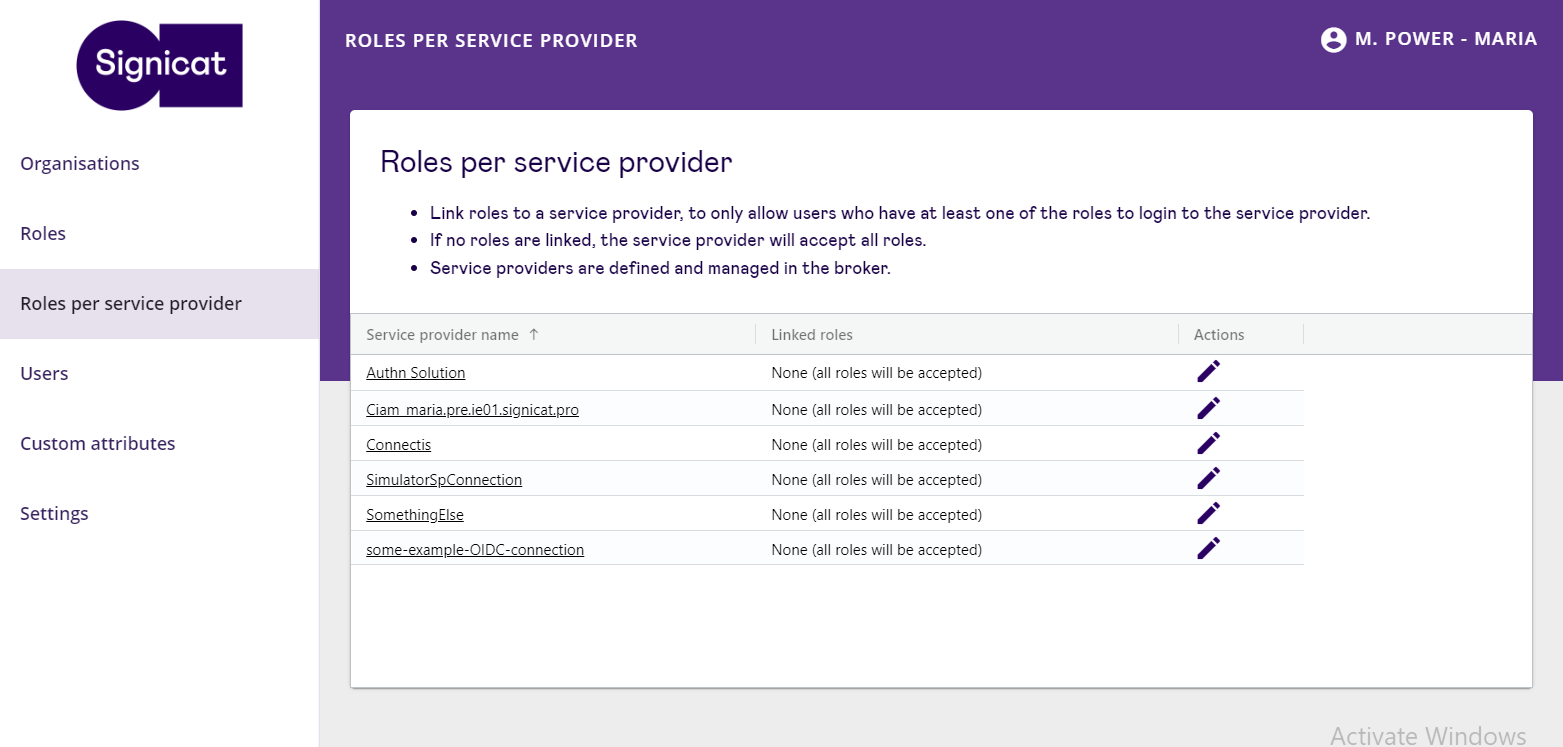
Using the Pencil icon, you can select which roles are to be linked to eack service provider. The available roles are the default OwnIdP roles and those previously configured in the Roles section.