# Managing Users
# Introduction
As an Admin, SuperAdmin or Functional Manager user, you can manage the users within your organisation(s). An overview of all users can be found under Users in the left menu. Here you can see an overview of all users that have been invited to OwnIdP, as well as access the Invite Users section.
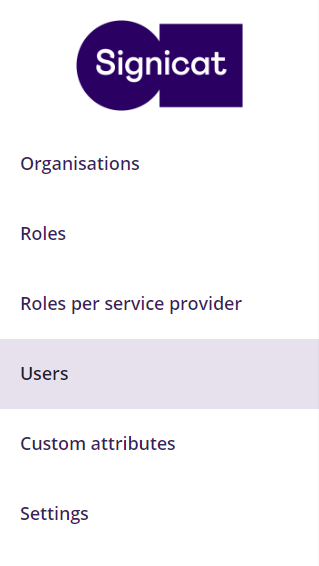
From this dashboard, you can view more details on each user by expanding the dropdown under the Organisations column. The Users section gives an overview of all users, which organisation they belong to, what roles they hold, when they last logged in, when they created their account and if their accounts are active. You can also edit or delete users from here.
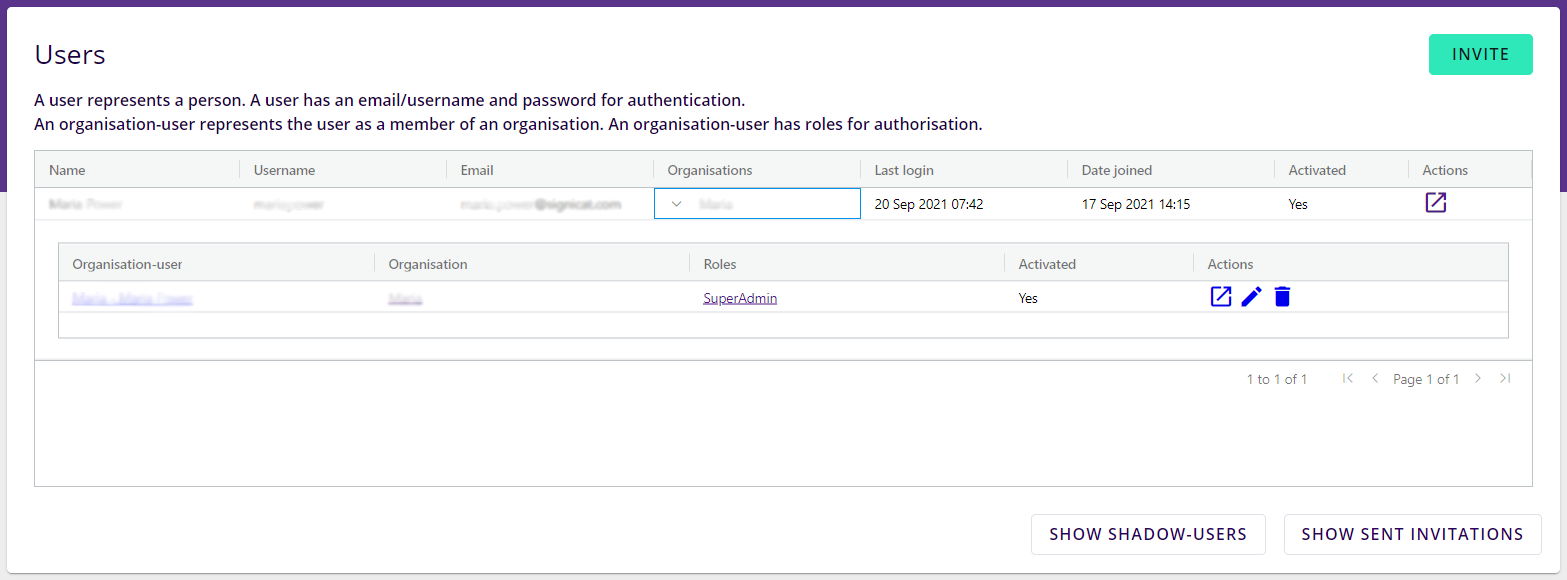
# Inviting users
TIP
When a user is invited to an organisation, they are automatically given access to all federations contained within.
To give access to only certain federations, invites must be sent and accepted per Federation.
New users are invited using the Invite button.
- Select an organisation to invite the user to.
- Enter the email address of the user being invited.
- Select which roles this user should get within the organisation.
- Click Send Invitation.
When the invitation is sent, you will receive the following message:
The user will receive an email with instructions on how to finalise and activate their account.
Important
The invitation email is only valid for 5 days.