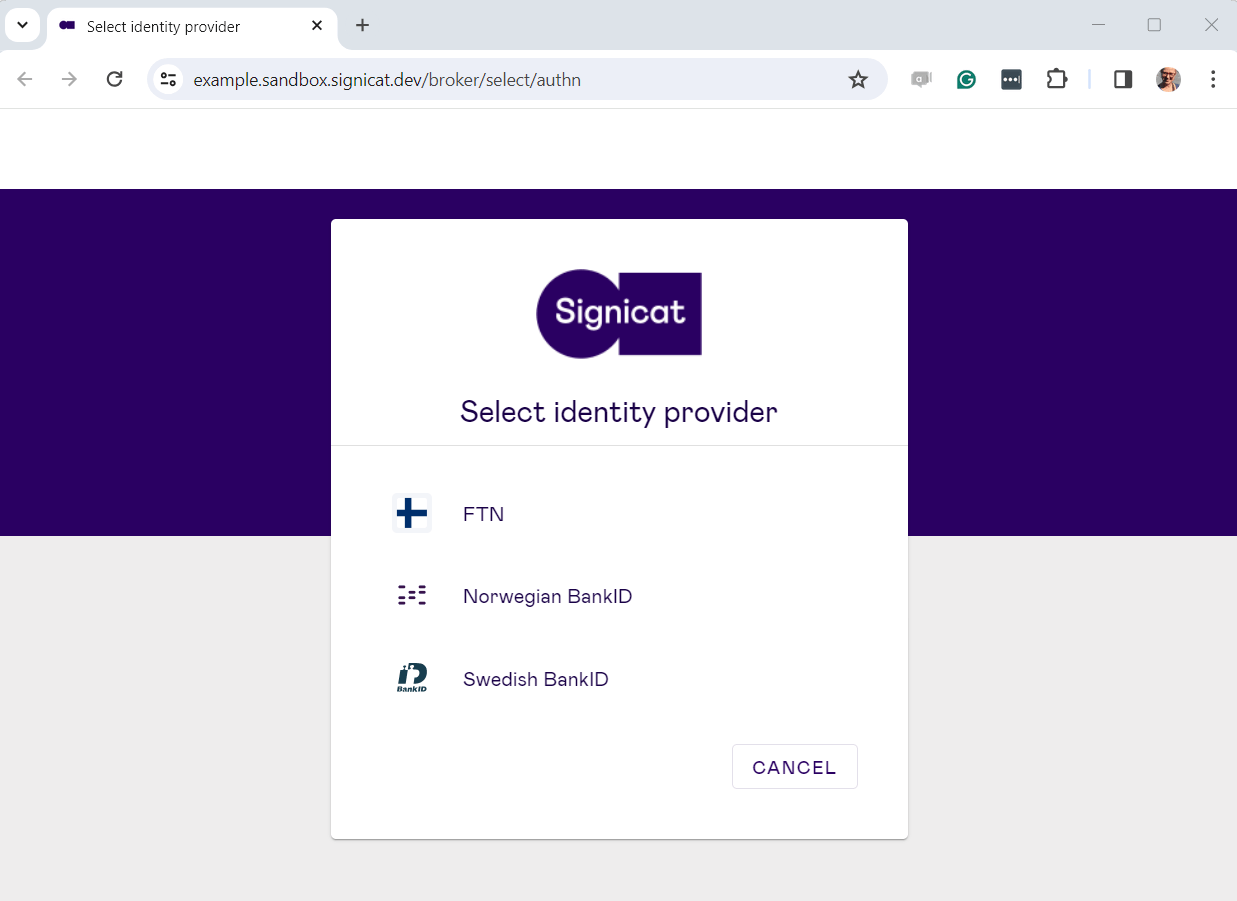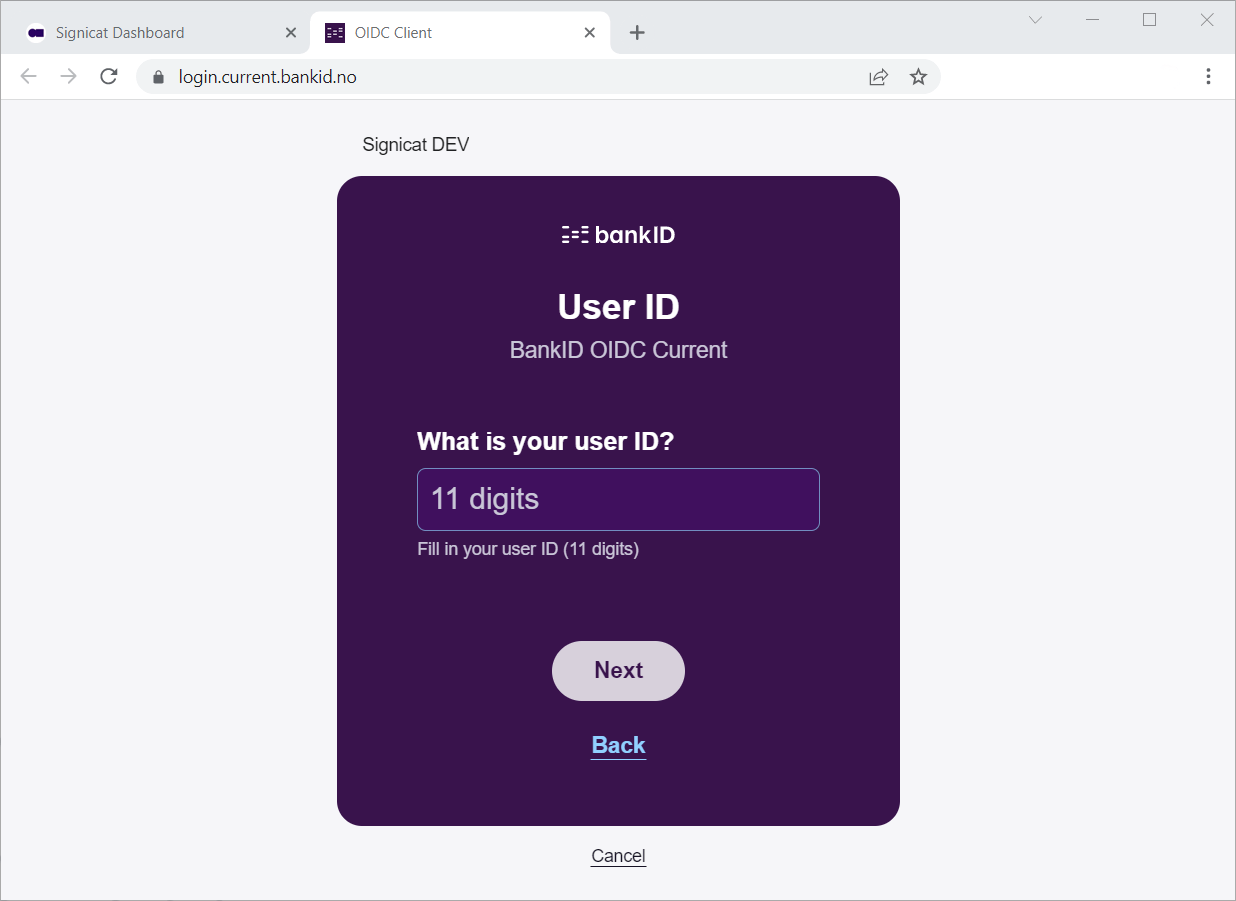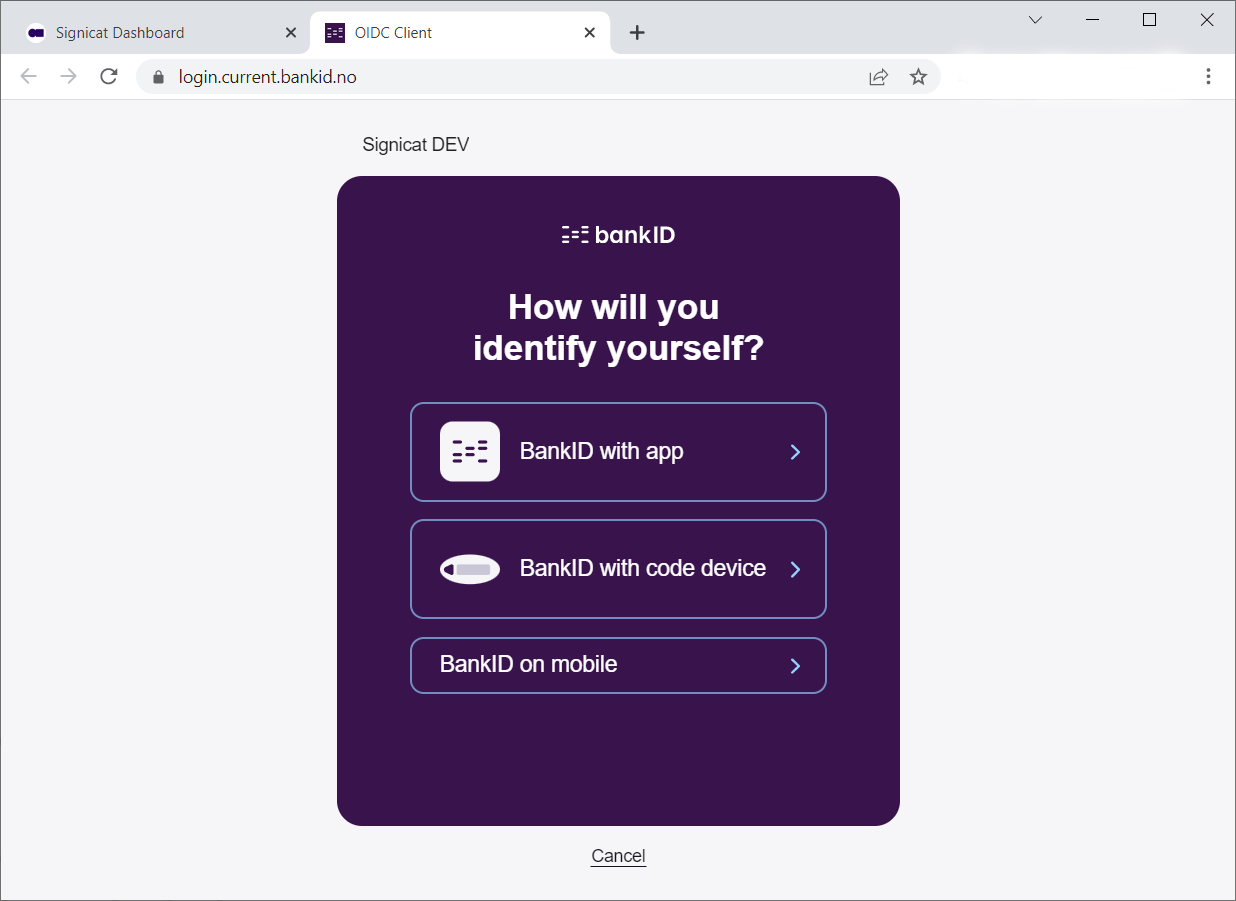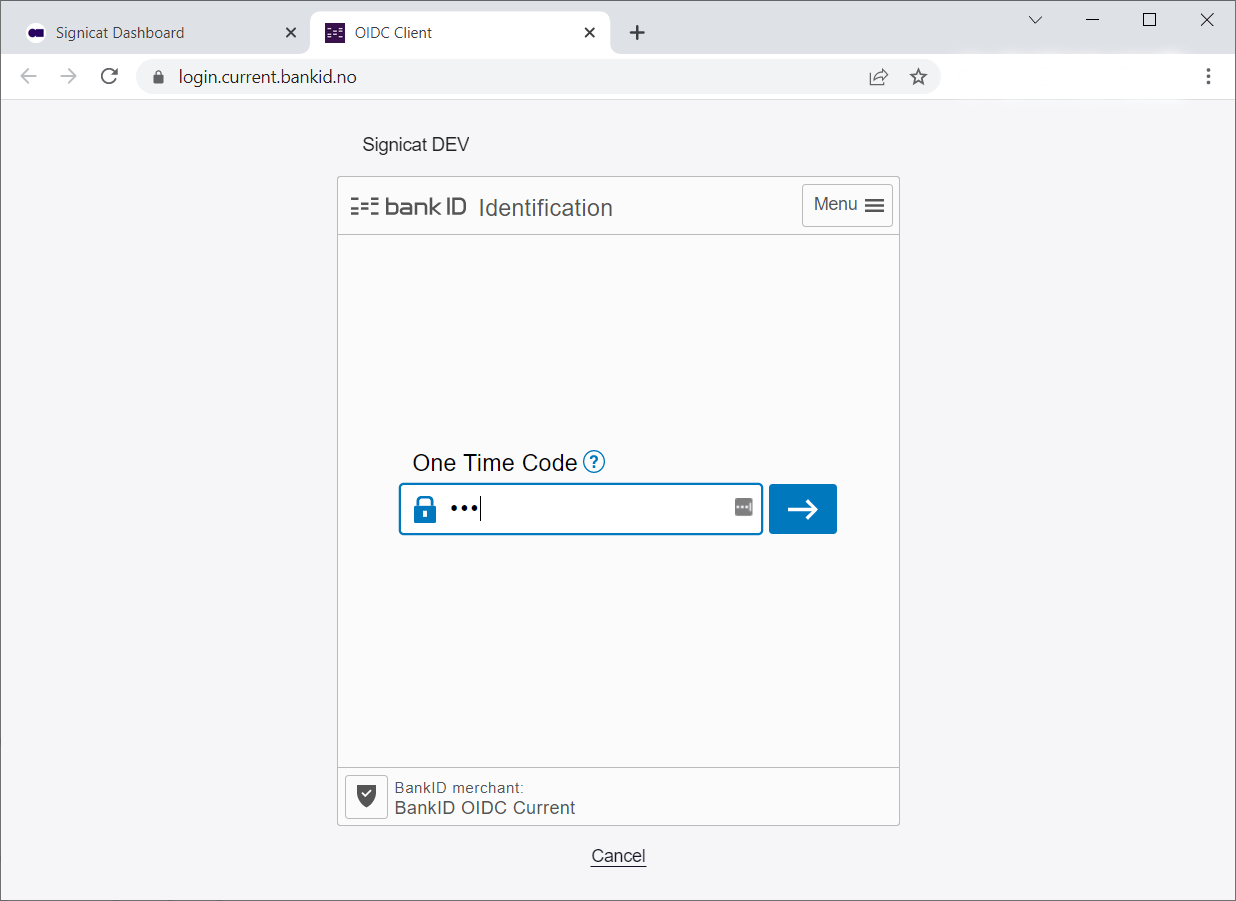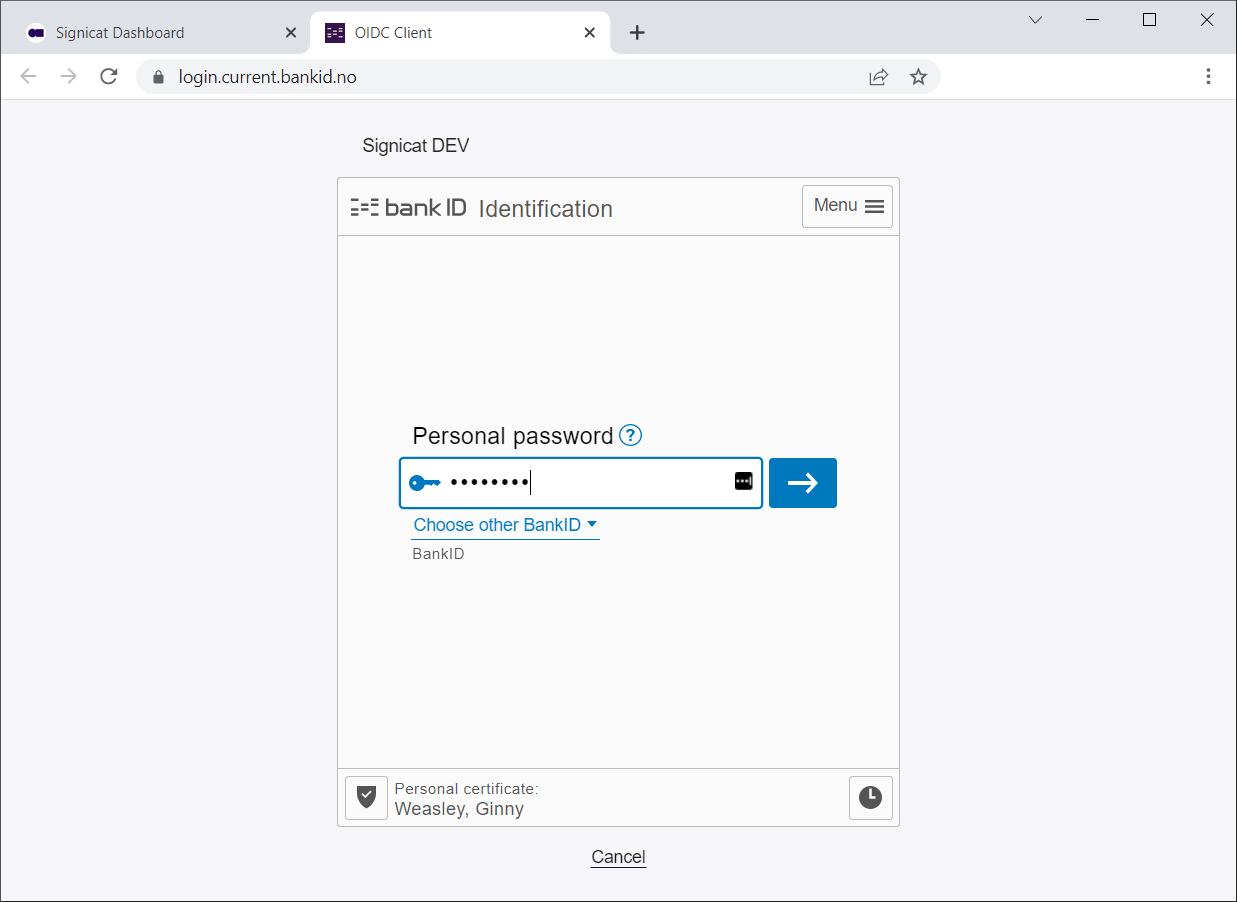# Test in Dashboard
This page describes how to test Norwegian BankID in the Dashboard with your sandbox account before you start integrating in production. In this way you can learn more about available options and how to connect to the ID method.
# Setup for testing
# Sign up and add domain
- Sign up to the Signicat Dashboard (opens new window). An organisation and sandbox account is automatically created for you.
- Add a domain to your sandbox account, as described in the Initial setup instructions.
# Add Norwegian BankID
Once you have signed up and added a domain, you can add Norwegian BankID to the list of supported ID methods.
- In the Dashboard, navigate to eID Hub > ID Methods (opens new window).
- To enable the ID method, click Add new in the top right.
- Choose the ID method from the list. Then, click Save.
- Now you can see the ID method listed and enabled with status "Active" in the ID methods list.
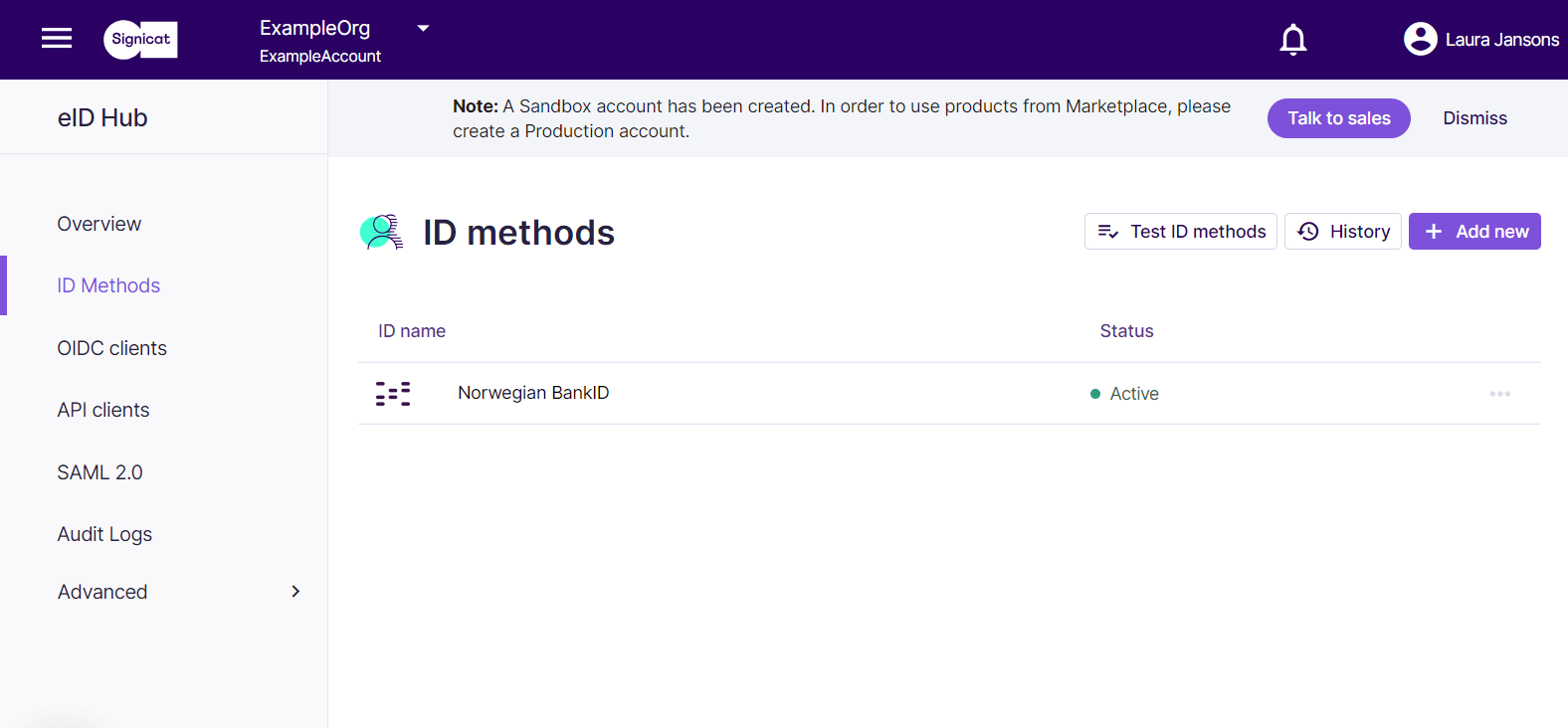
# Test Norwegian BankID
Once you have added Norwegian BankID to the list of available ID methods, you can test how it works for the end-user in the Dashboard:
- In the ID methods list, select the Test ID methods button.
- You can now select Norwegian BankID login in Signicat's demo environment and start testing. If you do not have a test user, see Order test user below. If you already have a test user, see Test credentials below.
# Order test user
You can generate test users yourself from this page: https://ra-preprod.bankidnorge.no/#/generate (opens new window)
- Select end-user and gender.
- Select the Generate number button.
- In the "Order new BankID" form, enter the first name, last name, and a BankID friendly name.
- Select the Order button to order your new BankID test user.
- Update the contact information with a phone number and email for the test user. Note: Do not enter your land code.
Be aware that it can take up to one hour before you can use your test user.
# Test credentials
You can use these common test credentials for testing a basic flow using OTP:
The one-time password is otp and the password is qwer1234.
# Pre-generated test users
An alternative to generating new test users, is to use the following available test-users:
| National ID | Provider | Last name | First name |
|---|---|---|---|
| 11113306361 | Signicat | Johnson | John |
| 29090816894 | Signicat | Williams | Ellie |
| 10103933108 | Signicat | Nordmann | Ola |
Problems with test user?
The pre-generated test users may become unavailable if someone inputs the wrong password three times. If this happens, try to generate a new user instead.
# Test with app and mobile
# Access to BankID preprod app
To be able to test the BankID app, you can request access to the BankID preprod app. For more details, see BankID's Testing guide (opens new window).
# Order SIM cards for Norwegian BankID on mobile
You can order SIM cards for the Norwegian BankID mobile environment via support@signicat.com. You must include the following information:
- Number of SIM cards needed
- Whether the SIM cards should be connected to existing test users
- If so, the names and national ID numbers of those test users
- If you have no preference, some user data will be generated for you
- Organisation number
- Shipping address (with the recipient’s name)
- Billing address (with the recipient’s name)
- Billing E-mail address
Signicat will verify the order and pass it on to Norwegian BankID. It will take approximately one week for the test SIM cards to arrive.