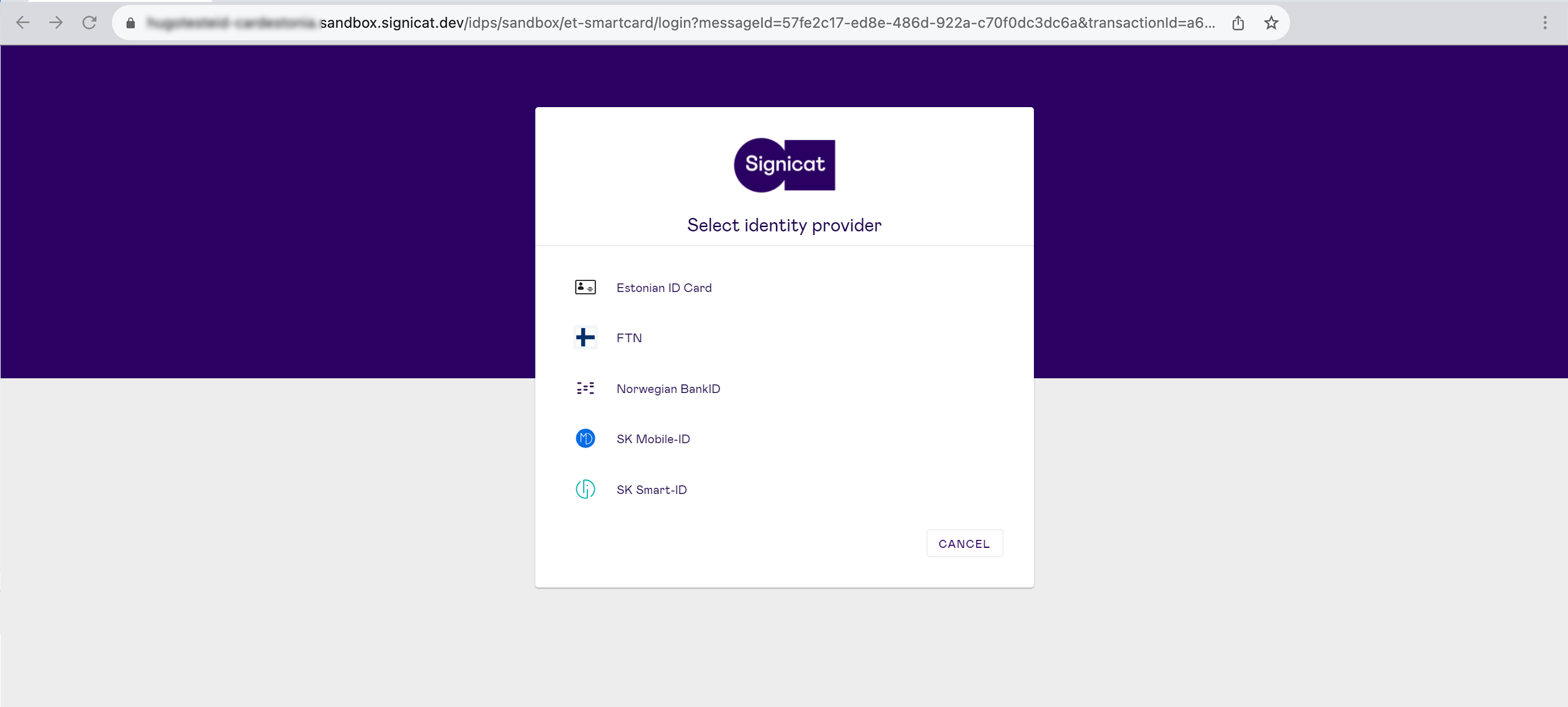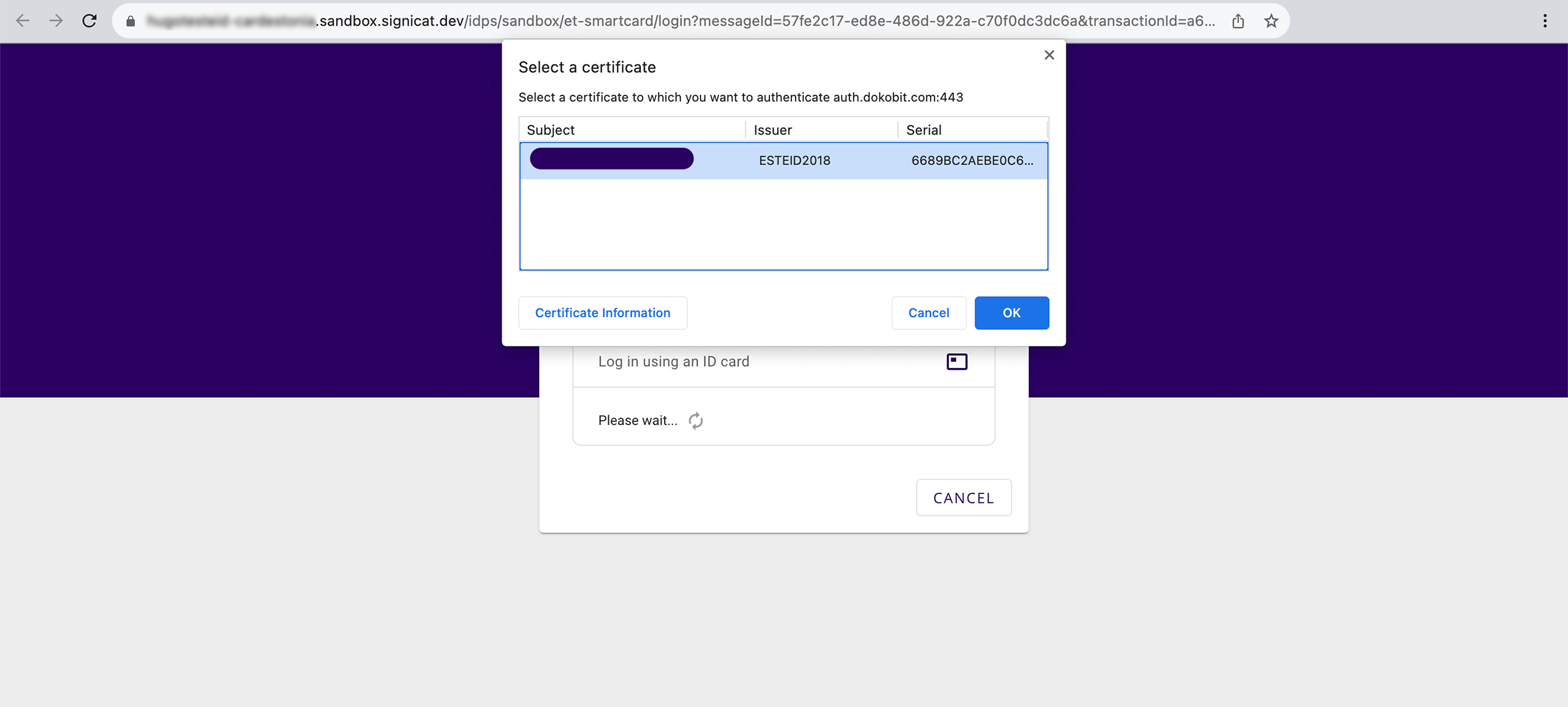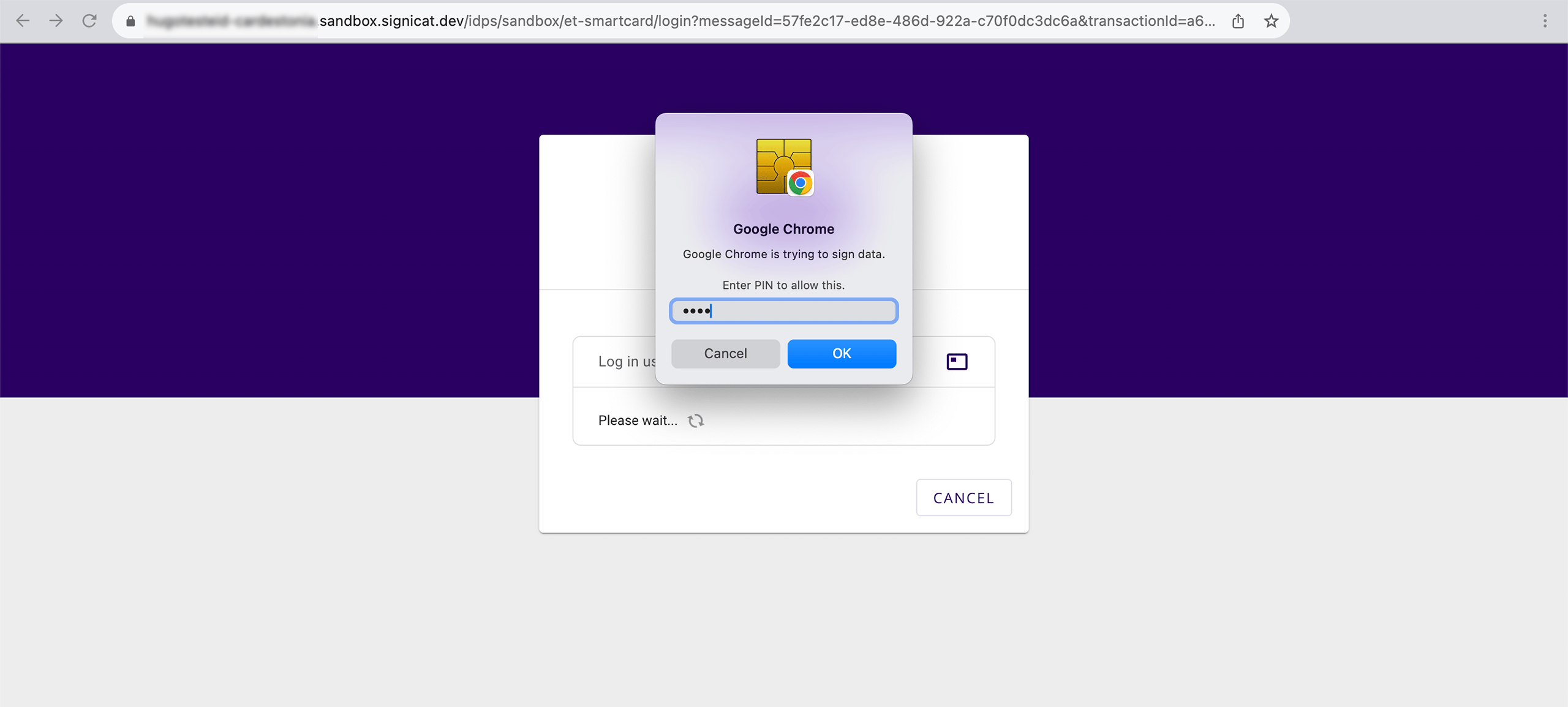# Test in Dashboard
This page describes how to test the Estonian ID-card in the Dashboard with your sandbox account before you start integrating in production. In this way you can learn more about available options and how to connect to the ID method.
# Setup for testing
To be able to test how the login flow looks for an end-user, you need:
- A test card
- A card reader
- ID-card client software installed on your computer
- A certificate uploaded in the identity provider's test environment
- A sandbox account in the Signicat Dashboard
# Order test card
You can order valid test cards from SK ID solutions (opens new window). Test credentials and PIN numbers are included in the test card package.
Waiting time
Be aware that ordering test cards might take some time. Please, contact the test card issuer for more information.
See also eEstonia's ID-card testing (opens new window) page.
# Purchase a card reader
The card reader allows you to insert your ID-card and communicate securely with the ID client software on your computer. Please consult with the card issuer for recommendations and where to purchase a card reader (most electronic stores provide them).
# Install the client software
The client software enables the communication between the card reader and the ID-card.
You can download and install the necessary ID-card software on your computer from https://www.id.ee/en/article/install-id-software/ (opens new window).
# Upload certificate
Before using the test ID-card, you must upload a certificate (opens new window) in the test infrastructure of SK ID solution.
See also eEstonia's ID-card testing (opens new window) page.
# Sign up and add a domain
- Sign up to the Signicat Dashboard (opens new window). An organisation and sandbox account is automatically created for you.
- Add a domain to your sandbox account, as described in the Initial setup instructions.
# Add the Estonian ID-card
Once you have signed up and added a domain, you can add the ID-card to the list of supported ID methods.
- In the Dashboard, navigate to eID Hub > ID Methods (opens new window).
- To enable the ID method, click Add new in the top right.
- Choose the ID method from the list. Then, click Save.
- Now you can see the ID method listed and enabled with status "Active" in the ID methods list.
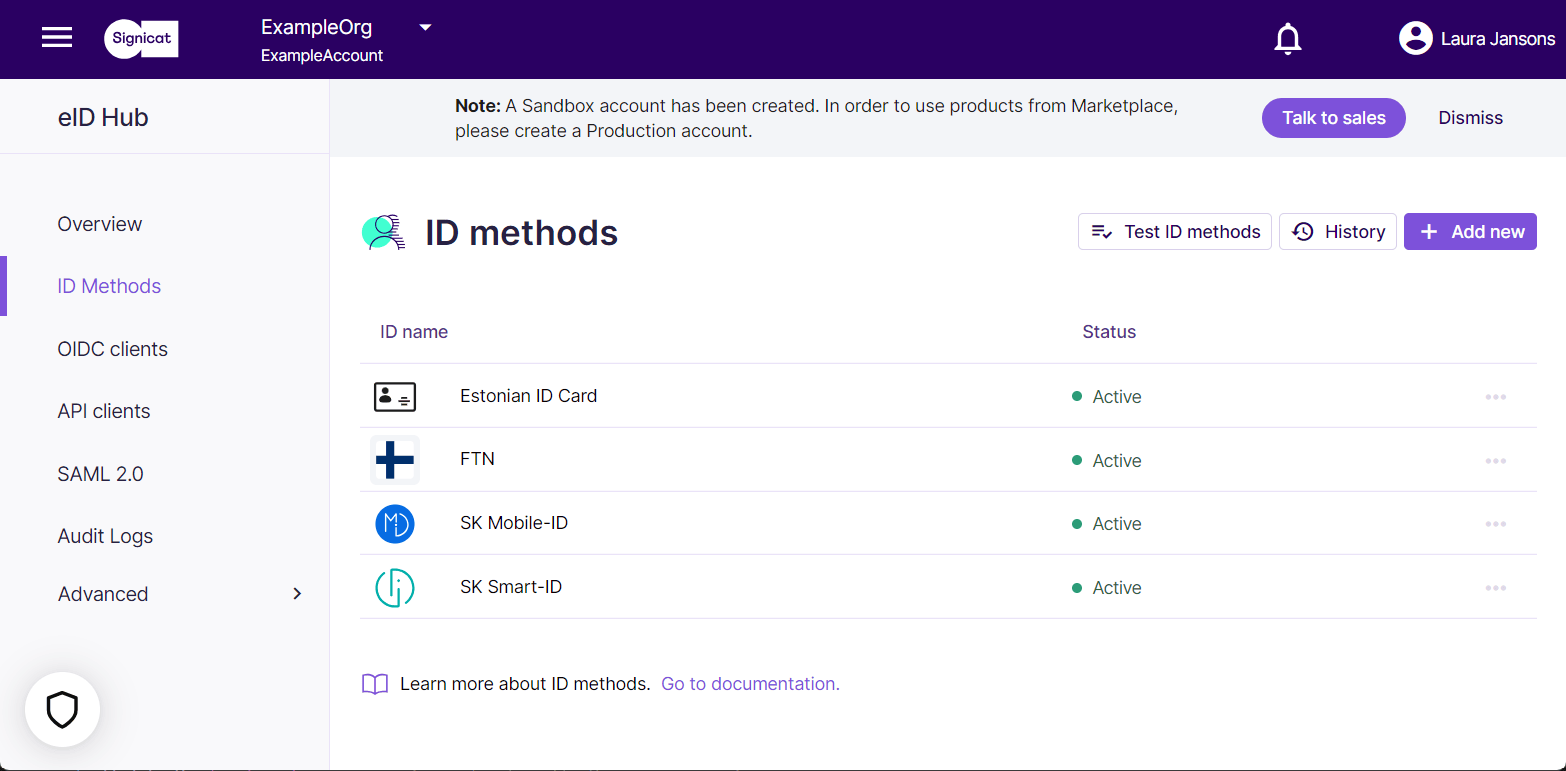
# Test the Estonian ID-card
Once you have added the Estonian ID-card to the list of available ID methods in the Dashboard, you can test how it works for the end-user:
- In the ID methods list, select the Test ID methods button.
- You are now ready to test the ID-card login in Signicat's sandbox environment.
Test credentials and PIN numbers are included in the test card package.