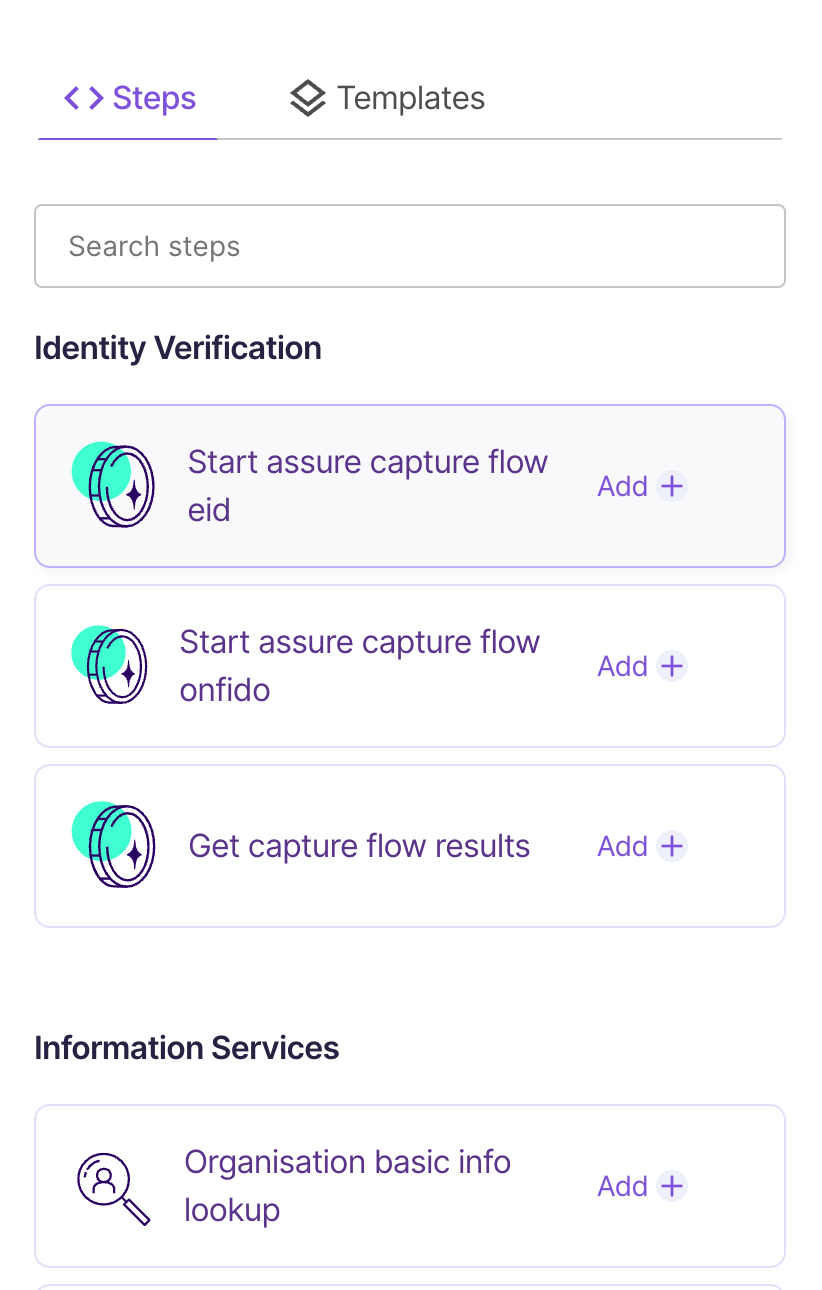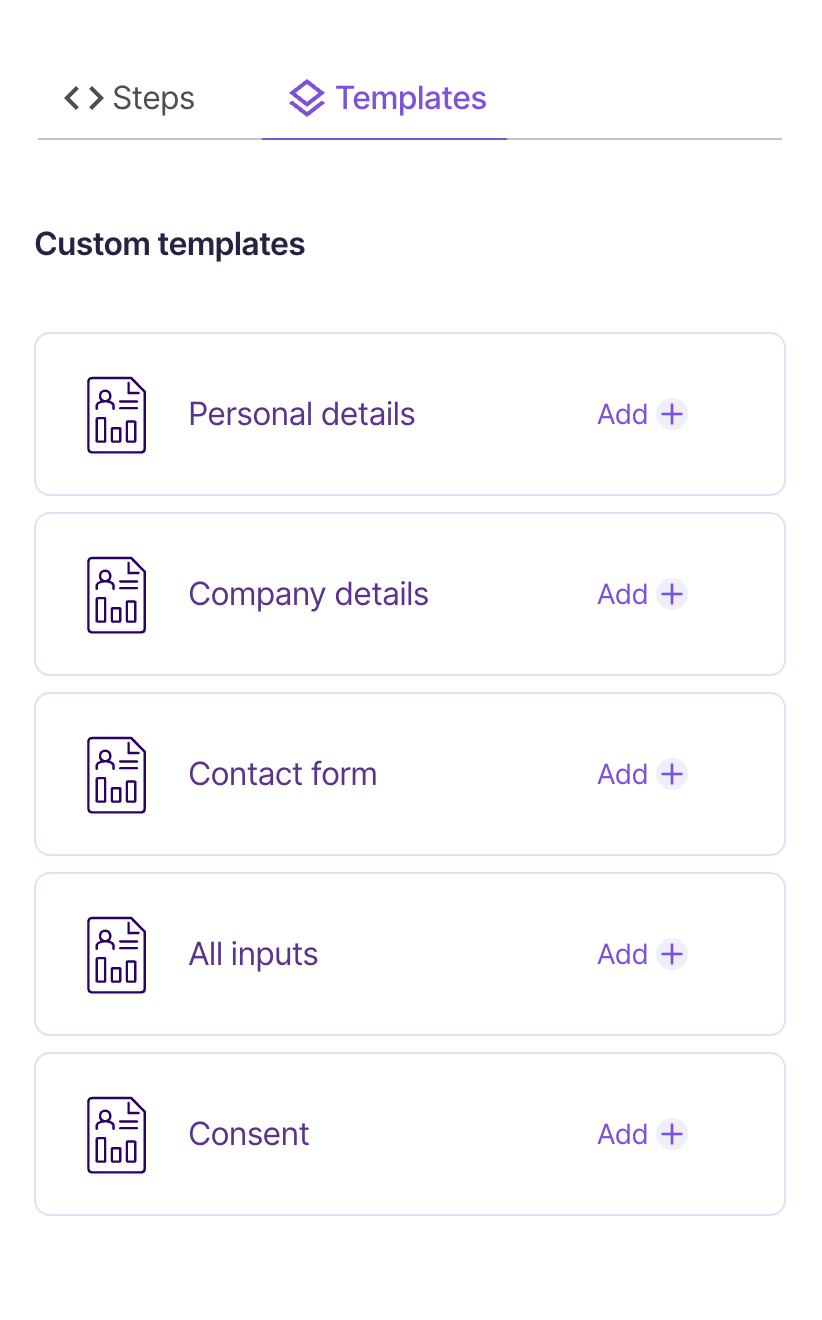Steps
Steps are the building blocks of your flows.
A step represents a modular piece of core functionality, such as sending an email, building a web form or using a Signicat service to authenticate users with an eID.
When building your desired flow, you can chain as many steps as you want. For example, you can ask your end-users to submit their email address in one step, then use their contact information to send them an email in the next step.
Categories
When building your flows, you choose steps from two main categories:
- Steps are single-purpose self-contained building blocks.
- Templates are pre-designed to achieve more elaborate use cases. You can always start with a template and customise it to fit your needs.
Examples of steps and templates:
Types of steps
When you build a flow, you define a series of steps to perform some operations and process information. The steps you choose in your flow determine the flavour of these operations. Some steps require end-user input, such as entering a phone number or signing a document, while other steps run in the background without end-user interaction.
From an end-user perspective, there are two kinds of steps:
- Background steps are executed without requiring user interaction. For example, storing data or performing a lookup on a national register don't require input from the end-user. Background steps run on the server side.
- Interactive steps expect end-user activity. These steps are rendered in the browser and displayed to end-users during a user journey. A web form is an example of an interactive step.
All steps have an input, an output or both. You can use the output of a step as another step's input. Steps are executed sequentially when you run your flow.
Add a step
To add a new step in the Builder UI, select the + icon, then Step. This opens the steps menu on the left side of the screen. Here you can select the step you want to add to your flow.
Find out how to combine steps to build your flows in the Mint tutorials.
Explore all steps
For details about all available steps in Mint, see the Steps reference.