Data sources
How it works
When you make an API call to the Data Verification API, the information you are requesting is retrieved from an official registry (data source), normalised and returned to you according to the format specified in the endpoint you used. Signicat selects the most appropriate data source based on the product availability in your portfolio to ensure that you receive a correct response.
In this page you can find information about what data sources are available, how to add data sources to your account and how to control which data source to use in an API request.
Adding data sources in the Dashboard
To add, configure and remove data sources in the Signicat Dashboard, navigate to Products > Data Verification.
Here, you can view which data sources are active and which ones need additional configuration before you can use them. You can also search for which data sources are available in your account and filter by attribute or use case.
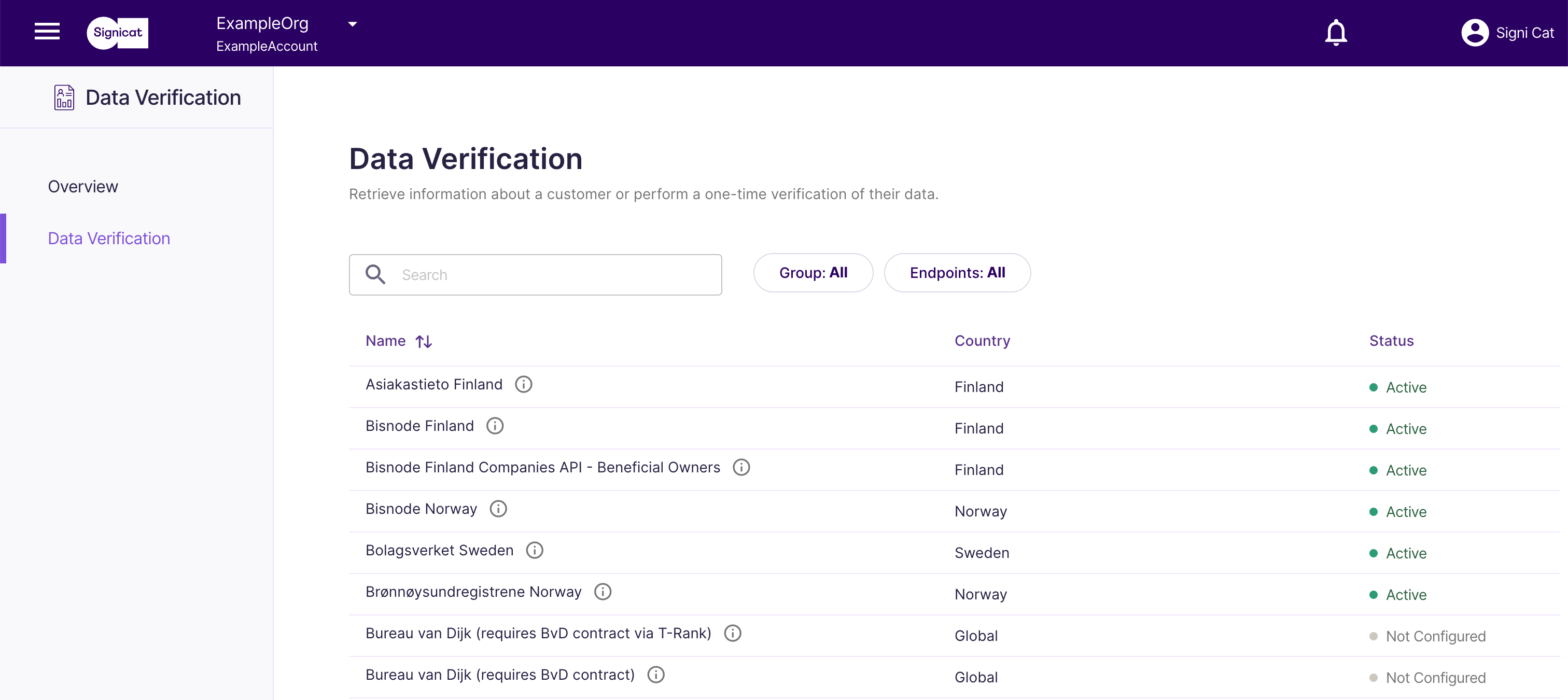
Data sources in the Signicat Dashboard
Testing the API
In a sandbox account, you get access to a selection of data sources with some test data. You can use these sources to test your application and retrieve test data to validate your flows.
When testing the Data Verification API, you may want to submit requests using test data for a specific endpoint, country and data source. This can help you understand how the API works and define validation rules in your application.
You can find a list of test data organised by data source in the Test data page.
To use any data source in a production account, you first need to purchase the data source.
You can purchase a new data source in the Signicat Marketplace. If you are an existing customer, reach out to your account manager to add new sources to your agreement.
How to specify a data source in an API request
When you make an API call to the Data Verification API, the information you are requesting is retrieved from an official registry (data source), normalised and returned to you according to the format specified in the endpoint you called.
By default, Signicat selects the most appropriate data source based on the product availability in your portfolio to ensure that you receive a correct response. In cases where multiple sources apply to your use case, Signicat chooses the most suitable source.
To learn how to specify a data source, see the Controlling the data source section below.
Using the default data source
The default data source depends on the country and the attribute (endpoint) you are making a call to.
For example, to query basic information about an organisation based in Norway, such as Signicat, you would use the Organisation > Basic endpoint like this:
GET https://api.signicat.com/info/lookup/countries/NO/organizations/989584022
where NO is the country code and 989584022 is Signicat's organizationNumber.
In this case, the Data Verification API retrieves the data from Brønnøysundregistrene, the registry of businesses in Norway ( data source code is no-brreg). This is the default data source because it matches the following conditions:
- Registry for organisations
- Registry for Norway
- Registry for basic information
To view what data source was used in a response, inspect the metadata field in the API response:
{
"name": "SIGNICAT AS",
...
"organizationNumber": "989584022",
...
"metadata": {
"sources": [
"no-brreg"
],
"urls": [
"https://data.brreg.no/enhetsregisteret/api/enheter/989584022"
],
...
}
}
Controlling the data source
You can control the data source you want to retrieve data from. To do so, you need to specify the source as a query parameter in the API request.
Note that when specifying a data source in your request, the following must be true:
- The data source must be active in your account.
- The data source must be supported by the attribute/endpoint.
- The data source must apply to the country.
If your request does not meet any of these conditions, the request will fail with an error response.
For example, to query basic information about Signicat, as shown in the example above, you could specify a global registry such as Creditsafe in the Organisation > Basic endpoint like this::
GET https://api.signicat.com/info/lookup/countries/NO/organizations/989584022?source=creditsafe
The response would look like this:
{
"name": "SIGNICAT AS",
...
"organizationNumber": "989584022",
...
...
...
"metadata": {
"sources": [
"creditsafe"
],
"urls": [
"https://connect.sandbox.creditsafe.com/v1/companies/NO-0-NO00977839?template=basic"
],
"lastChanged": "2023-11-09T02:47:49.000Z",
...
}
}
Responses from different data sources may contain different data. This is because each registry collects information in a different way.
Visit the Coverage overview page to view all the data sources supported by the Data Verification API.